Call Intent - Android Studio - Java
Open Call Intent with Phone Number using Android Studio and Java
We will use intent to open the dialer with the phone number the user entered. In this example, we will input a phone number using an input field, i.e., EditText, and open that phone number in the dialer screen by clicking the button.
Code Snippet:
Intent intent = new Intent(Intent.ACTION_VIEW, Uri.parse("tel:" + Uri.encode(phone))); startActivity(intent);
Full Example:
activity_main.xml
<?xml version="1.0" encoding="utf-8"?> <LinearLayout xmlns:android="http://schemas.android.com/apk/res/android" xmlns:app="http://schemas.android.com/apk/res-auto" xmlns:tools="http://schemas.android.com/tools" android:layout_width="match_parent" android:layout_height="match_parent" android:gravity="center" android:orientation="vertical" android:padding="20dp" tools:context=".MainActivity1"> <!--EditText: Input Phone Number--> <EditText android:id="@+id/phoneEt" android:layout_width="match_parent" android:layout_height="wrap_content" android:hint="Enter Phone Number" android:inputType="phone" /> <!--MaterialButton: Click to open call intent--> <com.google.android.material.button.MaterialButton android:id="@+id/callBtn" android:layout_width="match_parent" android:layout_height="wrap_content" android:minHeight="60dp" android:text="Call" app:cornerRadius="8dp" /> </LinearLayout>
MainActivity.java
package com.technifysoft.myapplication; import android.content.Intent; import android.net.Uri; import android.os.Bundle; import android.view.View; import android.widget.EditText; import androidx.annotation.Nullable; import androidx.appcompat.app.AppCompatActivity; import com.google.android.material.button.MaterialButton; public class MainActivity1 extends AppCompatActivity { private EditText phoneEt; private MaterialButton callBtn; @Override public void onCreate(@Nullable Bundle savedInstanceState) { super.onCreate(savedInstanceState); setContentView(R.layout.activity_main); phoneEt = findViewById(R.id.phoneEt); callBtn = findViewById(R.id.callBtn); callBtn.setOnClickListener(new View.OnClickListener() { @Override public void onClick(View v) { openCallIntent(); } }); } private void openCallIntent() { //input phone number String phone = phoneEt.getText().toString().trim(); //open call/dialer intent Intent intent = new Intent(Intent.ACTION_VIEW, Uri.parse("tel:" + Uri.encode(phone))); startActivity(intent); } }
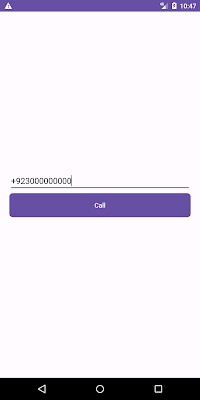
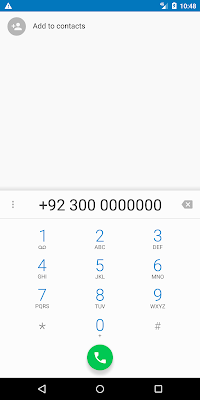

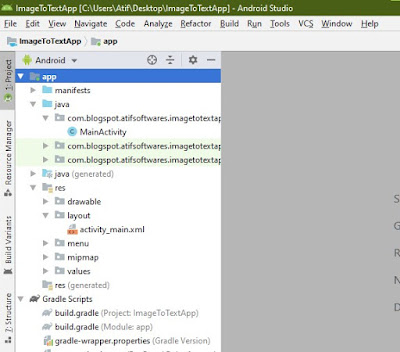
Comments
Post a Comment