SeekBar with Customization | Android Studio | Kotlin
SeekBar
A SeekBar widget is an extension of the widget ProgressBar that adds a draggable thumb. The user can touch the thumb and drag right or left to change the current progress level or use the arrow keys to do the same. You may have seen photo editing apps having features to change the brightness level, blur level, and contrast level. They use SeekBar to change these options.
In this tutorial we will not only learn to use the SeekBar we will also learn how to customize for example its thumb size, color, and background.
Let's implement the Simple Seekbar without any customization and handle the progress change listener. I'm just showing progress in TextView, you can do whatever you want.
activity_main.xml
<?xml version="1.0" encoding="utf-8"?> <RelativeLayout xmlns:android="http://schemas.android.com/apk/res/android" xmlns:app="http://schemas.android.com/apk/res-auto" xmlns:tools="http://schemas.android.com/tools" android:layout_width="match_parent" android:layout_height="match_parent" android:padding="20dp" tools:context=".MainActivity"> <TextView style="@style/TextAppearance.Material3.LabelLarge" android:layout_width="wrap_content" android:layout_height="wrap_content" android:layout_above="@id/seekBar" android:layout_centerHorizontal="true" android:layout_marginBottom="20dp" android:text="Simple SeekBar" /> <!--SeekBar--> <SeekBar android:id="@+id/seekBar" android:layout_width="match_parent" android:layout_height="wrap_content" android:layout_centerInParent="true" android:max="100" android:progress="30" /> <TextView android:id="@+id/progressTv" style="@style/TextAppearance.Material3.LabelLarge" android:layout_width="wrap_content" android:layout_height="wrap_content" android:layout_below="@+id/seekBar" android:text="30" /> <TextView android:id="@+id/totalTv" style="@style/TextAppearance.Material3.LabelLarge" android:layout_width="wrap_content" android:layout_height="wrap_content" android:layout_below="@+id/seekBar" android:layout_alignParentEnd="true" android:text="100" /> </RelativeLayout>
MainActivity.java
package com.technifysoft.myapplication import android.os.Bundle import android.widget.SeekBar import android.widget.SeekBar.OnSeekBarChangeListener import android.widget.TextView import androidx.appcompat.app.AppCompatActivity class MainActivity : AppCompatActivity() { private lateinit var seekBar: SeekBar private lateinit var progressTv: TextView private lateinit var totalTv: TextView override fun onCreate(savedInstanceState: Bundle?) { super.onCreate(savedInstanceState) setContentView(R.layout.activity_main) seekBar = findViewById(R.id.seekBar) progressTv = findViewById(R.id.progressTv) totalTv = findViewById(R.id.totalTv) seekBar.setOnSeekBarChangeListener(object : OnSeekBarChangeListener { override fun onProgressChanged(seekBar: SeekBar, progress: Int, fromUser: Boolean) { progressTv.text = "$progress" } override fun onStartTrackingTouch(seekBar: SeekBar) { } override fun onStopTrackingTouch(seekBar: SeekBar) { } }) } }
Preview:
Custom SeekBar
Let's implement some customization like thumb size, color, and background. You can modify the customization according to your needs. Create 4 Drawable resource files in the drawable folder with the names seekbar_style.xml, seekbar_border_shadow.xml, seekbar_progress.xml, seekbar_custom_thumb.xml.
res/drawable/seekbar_style.xml:
<?xml version="1.0" encoding="utf-8"?> <layer-list xmlns:android="http://schemas.android.com/apk/res/android"> <item android:id="@android:id/background" android:drawable="@drawable/seekbar_border_shadow" /> <item android:id="@android:id/progress"> <clip android:drawable="@drawable/seekbar_progress" /> </item> </layer-list>
res/drawable/seekbar_border_shadow.xml:
<?xml version="1.0" encoding="utf-8"?> <layer-list xmlns:android="http://schemas.android.com/apk/res/android"> <item> <shape> <corners android:radius="5dp" /> <gradient android:angle="270" android:centerColor="#11000000" android:centerY="0.2" android:endColor="#11000000" android:startColor="#33000000" android:type="linear" /> </shape> </item> </layer-list>
res/drawable/seekbar_progress.xml:
<?xml version="1.0" encoding="utf-8"?> <layer-list xmlns:android="http://schemas.android.com/apk/res/android"> <item android:id="@+id/progressshape"> <clip> <shape android:shape="rectangle"> <size android:height="5dp" /> <corners android:radius="5dp" /> <solid android:color="#000000" /> </shape> </clip> </item> </layer-list>
res/drawable/seekbar_custom_thumb.xml:
<?xml version="1.0" encoding="utf-8"?> <layer-list xmlns:android="http://schemas.android.com/apk/res/android"> <item> <shape android:shape="oval"> <solid android:color="#9C27B0" /> <size android:width="27dp" android:height="27dp" /> </shape> </item> </layer-list>
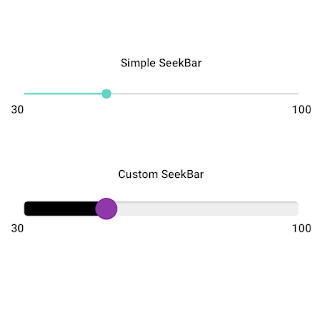
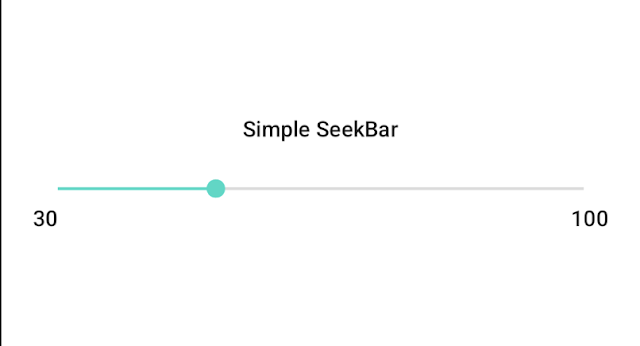
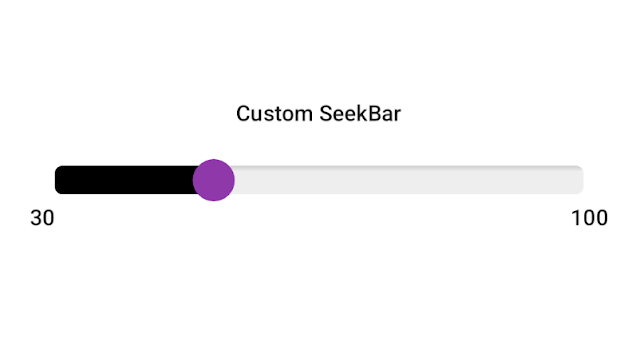

Comments
Post a Comment