Progress Dialog - Android Studio - Kotlin
Progress Dialog in Android Studio using Kotlin
What are Progress Bars?
Progress bars are used to indicate that a task is running in the background, such as downloading files or creating a user account. They help improve user experience by providing visual feedback during long operations.
In Android, ProgressDialog is a dialog-based component used to display loading or progress status while a task is being processed. This post explains how to implement a simple Progress Dialog in Android Studio using Kotlin.
Code:
activity_main.xml
<?xml version="1.0" encoding="utf-8"?> <LinearLayout xmlns:android="http://schemas.android.com/apk/res/android" xmlns:app="http://schemas.android.com/apk/res-auto" xmlns:tools="http://schemas.android.com/tools" android:layout_width="match_parent" android:layout_height="match_parent" android:orientation="vertical" android:padding="20dp" tools:context=".MainActivity"> <TextView android:layout_width="wrap_content" android:layout_height="wrap_content" android:layout_gravity="center_horizontal" android:layout_marginTop="50dp" android:text="Progress Dialog" android:textColor="#000" android:textSize="20sp" /> <Button android:id="@+id/showProgressBtn" android:layout_width="200dp" android:layout_height="wrap_content" android:layout_gravity="center_horizontal" android:layout_marginTop="100dp" android:text="Show Progress" /> <Button android:id="@+id/hideProgressBtn" android:layout_width="200dp" android:layout_height="wrap_content" android:layout_gravity="center_horizontal" android:text="Hide Progress" /> </LinearLayout>
MainActivity.kt
package com.technifysoft.myapplication import android.app.ProgressDialog import android.os.Bundle import android.widget.Button import androidx.appcompat.app.AppCompatActivity class MainActivityKt : AppCompatActivity() { //UI Views private lateinit var showProgressBtn: Button private lateinit var hideProgressBtn: Button //progressDialog private lateinit var progressDialog: ProgressDialog override fun onCreate(savedInstanceState: Bundle?) { super.onCreate(savedInstanceState) setContentView(R.layout.activity_main) //init UI Views showProgressBtn = findViewById(R.id.showProgressBtn) hideProgressBtn = findViewById(R.id.hideProgressBtn) //init progressDialog progressDialog = ProgressDialog(this) //set properties progressDialog.setTitle("Please Wait") //set title progressDialog.setMessage("Creating Account...") //set message progressDialog.setCanceledOnTouchOutside(false) //disable dismiss when touching outside of progress dialog //handle click listener, show progress dialog showProgressBtn.setOnClickListener { progressDialog.show() } //handle click listener, hide progress dialog hideProgressBtn.setOnClickListener { progressDialog.dismiss() } } }


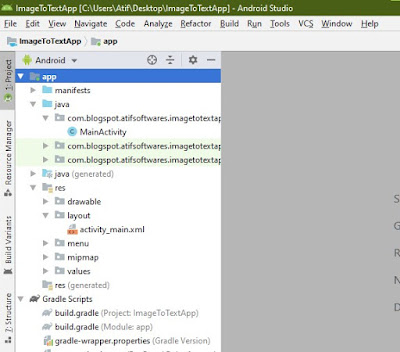
Comments
Post a Comment