Text Color of a Substring - Android Studio - Kotlin
We will change the color of some sub-strings of text of TextView using the ''SpannableString'', and "ForeGroundColorSpan" classes using Android Studio IDE and Java language
✓RED
✓GREEN
✓BLUE
Check For Java
✓RED
✓GREEN
✓BLUE
Check For Java
VIDEO
Step 1: Create a new Project or open new project
Step 2: Code
activity_main.xml
<?xml version="1.0" encoding="utf-8"?> <android.support.constraint.ConstraintLayout xmlns:android="http://schemas.android.com/apk/res/android" xmlns:app="http://schemas.android.com/apk/res-auto" xmlns:tools="http://schemas.android.com/tools" android:layout_width="match_parent" android:layout_height="match_parent" tools:context=".MainActivity"> <TextView android:id="@+id/text_view" android:textSize="20sp" android:layout_width="wrap_content" android:layout_height="wrap_content" android:text="Hello World!" app:layout_constraintBottom_toBottomOf="parent" app:layout_constraintLeft_toLeftOf="parent" app:layout_constraintRight_toRightOf="parent" app:layout_constraintTop_toTopOf="parent" /> </android.support.constraint.ConstraintLayout>
MainActivity.kt
package com.blogspot.atifsoftwares.textcolor_kotlin import android.graphics.Color import android.support.v7.app.AppCompatActivity import android.os.Bundle import android.text.SpannableString import android.text.Spanned import android.text.style.ForegroundColorSpan import kotlinx.android.synthetic.main.activity_main.* class MainActivity : AppCompatActivity() { override fun onCreate(savedInstanceState: Bundle?) { super.onCreate(savedInstanceState) setContentView(R.layout.activity_main) //text to set in TextView val mText = "Let's color some substrings: RED color, GREEN color, and BLUE color" //creating spannable string from normal string //we will use it to apply foregroundcolorspan to substrings val mSpannableString = SpannableString(mText) //color styles to apply on substrings val mRed = ForegroundColorSpan(Color.RED) //red color val mGreen = ForegroundColorSpan(Color.GREEN) //green color val mBlue = ForegroundColorSpan(Color.BLUE) //blue color //applying color styles to substrings mSpannableString.setSpan(mRed, 29, 32, Spanned.SPAN_EXCLUSIVE_EXCLUSIVE) mSpannableString.setSpan(mGreen, 38, 46, Spanned.SPAN_EXCLUSIVE_EXCLUSIVE) mSpannableString.setSpan(mBlue, 56, 61, Spanned.SPAN_EXCLUSIVE_EXCLUSIVE) //setting text to the textview text_view.text = mSpannableString } }
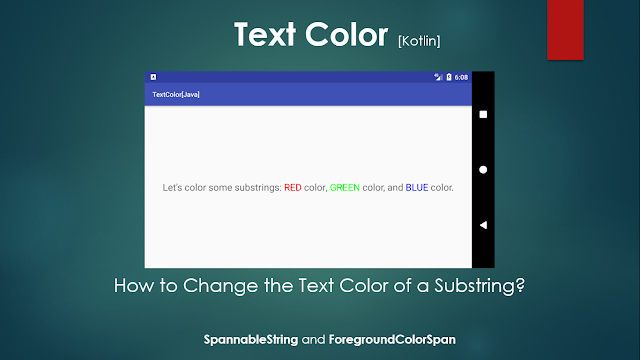

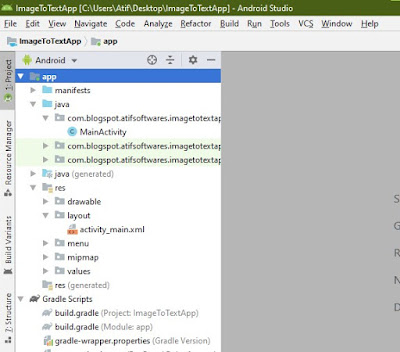
Comments
Post a Comment