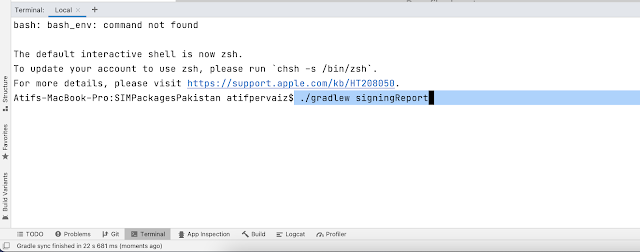Notification with action buttons - Java
Show Notification, Add action button, handle button clicks In this tutorial we will learn the followings: ✓How to show notifications ✓How to add action buttons in notification ✓Handle action button clicks Video: Step 1: Create a new project OR Open your project Step 2: Create two activities 1) LikeActivity 2) DislikeActivity Step 3: Code activity_main.xml <?xml version="1.0" encoding="utf-8"?> <android.support.constraint.ConstraintLayout xmlns:android= "http://schemas.android.com/apk/res/android" xmlns:app= "http://schemas.android.com/apk/res-auto" xmlns:tools= "http://schemas.android.com/tools" android:layout_width= "match_parent" android:layout_height= "match_parent" tools:context= ".MainActivity" > <Button android:id= "@+id/showNotificationBtn" android:layout_width= "wrap_content" and...