Change Firebase Password | Android Studio | Java
How to change the password of an account on Firebase?
In this tutorial, we will programmatically update/change the password of an existing email/password account on Firebase using Android Studio IDE and Java language.
First of all, we will reauthenticate the user by authenticating the old/previous password, if that password is correct then input a new password to update.
>>Watch For Kotlin
Required Libraries:
dependencies {
.
.
.
//firebase libs
implementation 'com.google.firebase:firebase-auth:19.2.0'
implementation 'com.google.firebase:firebase-core:17.2.3'
.
.
.
}
activity_main.xml
<?xml version="1.0" encoding="utf-8"?> <RelativeLayout xmlns:android="http://schemas.android.com/apk/res/android" xmlns:app="http://schemas.android.com/apk/res-auto" xmlns:tools="http://schemas.android.com/tools" android:layout_width="match_parent" android:layout_height="match_parent" android:background="#FAF9F9" android:gravity="center" android:padding="10dp" tools:context=".MainActivity"> <TextView android:id="@+id/labelTv" android:layout_width="match_parent" android:layout_height="wrap_content" android:gravity="center_horizontal" android:text="Update Password" android:textAlignment="center" android:textColor="#000" android:textSize="25sp" android:textStyle="bold" /> <EditText android:id="@+id/oldPassEt" android:layout_width="match_parent" android:layout_height="wrap_content" android:layout_below="@id/labelTv" android:layout_marginTop="40dp" android:background="#fff" android:hint="Old Password" android:inputType="textPassword" android:padding="10dp" /> <EditText android:id="@+id/newPassEt" android:layout_width="match_parent" android:layout_height="wrap_content" android:layout_below="@id/oldPassEt" android:layout_marginTop="10dp" android:background="#fff" android:hint="New Password" android:inputType="textPassword" android:padding="10dp" /> <Button android:id="@+id/updatePasswordBtn" android:layout_width="wrap_content" android:layout_height="wrap_content" android:layout_below="@id/newPassEt" android:layout_centerHorizontal="true" android:layout_marginTop="10dp" android:text="Update Password" /> </RelativeLayout>
MainActivity.java
package com.blogspot.atifsoftwares.myapplication; import androidx.annotation.NonNull; import androidx.appcompat.app.AppCompatActivity; import android.app.ProgressDialog; import android.os.Bundle; import android.text.TextUtils; import android.view.View; import android.widget.Button; import android.widget.EditText; import android.widget.Toast; import com.google.android.gms.tasks.OnFailureListener; import com.google.android.gms.tasks.OnSuccessListener; import com.google.firebase.auth.AuthCredential; import com.google.firebase.auth.EmailAuthProvider; import com.google.firebase.auth.FirebaseAuth; import com.google.firebase.auth.FirebaseUser; public class MainActivity extends AppCompatActivity { private FirebaseAuth firebaseAuth; private ProgressDialog pd; //UI widgets private EditText oldPassEt, newPassEt; private Button updatePasswordBtn; @Override protected void onCreate(Bundle savedInstanceState) { super.onCreate(savedInstanceState); setContentView(R.layout.activity_main); //init UI widgets oldPassEt = findViewById(R.id.oldPassEt); newPassEt = findViewById(R.id.newPassEt); updatePasswordBtn = findViewById(R.id.updatePasswordBtn); //init FirebaseAuth for use authentication firebaseAuth = FirebaseAuth.getInstance(); //setup progress dialog pd = new ProgressDialog(this); pd.setMessage("Please Wait..."); //handle click event to begin updatePasswordBtn.setOnClickListener(new View.OnClickListener() { @Override public void onClick(View v) { //input data String oldPassword = oldPassEt.getText().toString().trim(); String newPassword = newPassEt.getText().toString().trim(); //validate data if (TextUtils.isEmpty(oldPassword)) { Toast.makeText(getApplicationContext(), "Enter your current password...", Toast.LENGTH_SHORT).show(); return; //don't proceed further } if (newPassword.length() < 6) { Toast.makeText(getApplicationContext(), "Password length must atleast 6 characters...", Toast.LENGTH_SHORT).show(); return; //don't proceed further } updatePassword(oldPassword, newPassword); } }); } private void updatePassword(String oldPassword, final String newPassword) { //show dialog pd.show(); //get current user final FirebaseUser user = firebaseAuth.getCurrentUser(); //before changing password re-authenticate the user AuthCredential authCredential = EmailAuthProvider.getCredential(user.getEmail(), oldPassword); user.reauthenticate(authCredential) .addOnSuccessListener(new OnSuccessListener<Void>() { @Override public void onSuccess(Void aVoid) { //successfully authenticated, begin update user.updatePassword(newPassword) .addOnSuccessListener(new OnSuccessListener<Void>() { @Override public void onSuccess(Void aVoid) { //password updated pd.dismiss(); Toast.makeText(getApplicationContext(), "Password Updated...", Toast.LENGTH_SHORT).show(); } }) .addOnFailureListener(new OnFailureListener() { @Override public void onFailure(@NonNull Exception e) { //failed updating password, show reason pd.dismiss(); Toast.makeText(getApplicationContext(), "" + e.getMessage(), Toast.LENGTH_SHORT).show(); } }); } }) .addOnFailureListener(new OnFailureListener() { @Override public void onFailure(@NonNull Exception e) { //authentication failed, show reason pd.dismiss(); Toast.makeText(getApplicationContext(), "" + e.getMessage(), Toast.LENGTH_SHORT).show(); } }); } }
Output
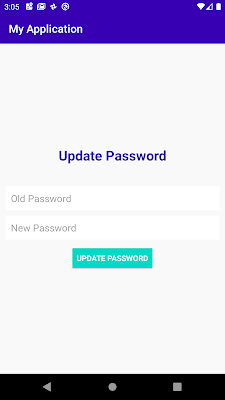

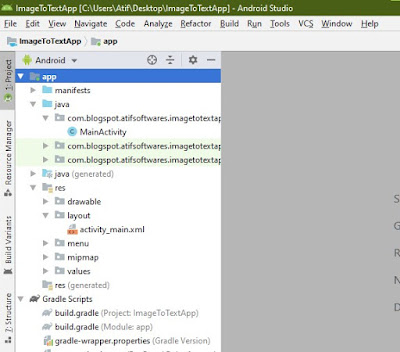
Comments
Post a Comment