Android Firebase tutorials
In this series we will learn using Firebase in Android app using Android Studio.
We will:
✓Create Android Studio Project
✓Create Firebase Project and connect our Android Studio Project to that Firebase Project
✓Store Images to FirebaseStorage manually
✓Add data in FirebaseDatabase
✓Retrieve these data(Title, Image, Description) in RecyclerView. To retrieve Images we will use Picasso library.
✓Implement SearchView
✓Handle RecyclerView Item Clicks, When an item is clicked it will be opened in new Activity.
Source Code:
http://devofandroid.blogspot.com/2018/05/firebase-recyclerview-retrieve-images.html
We will:
✓Create Android Studio Project
✓Create Firebase Project and connect our Android Studio Project to that Firebase Project
✓Store Images to FirebaseStorage manually
✓Add data in FirebaseDatabase
✓Retrieve these data(Title, Image, Description) in RecyclerView. To retrieve Images we will use Picasso library.
✓Implement SearchView
✓Handle RecyclerView Item Clicks, When an item is clicked it will be opened in new Activity.
Source Code:
http://devofandroid.blogspot.com/2018/05/firebase-recyclerview-retrieve-images.html


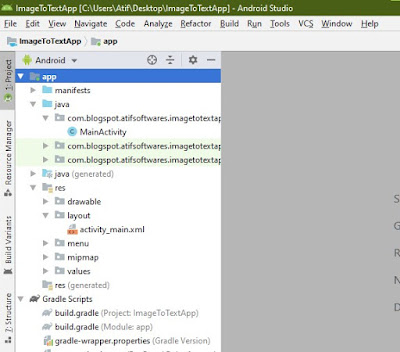
Comments
Post a Comment