Share Image | Android Studio | Java
How to Share Image on button click - Android Studio
In this tutorial, we will learn how to share the Image. You will be able to share image picked from Camera/Gallery as Uri or bitmap also. When you click share button you will see a dialog/popup/window having all apps that are able to share the image.
>>Check For Kotlin
Step 1: Create XML Folder & XML Resource File
Create an xml folder under the res folder. For that right-click the res folder fand rom the popup window and click New > Folder > XML Resource Folder.
Create an XML Resource File under the xml folder. For that right-click the xml folder and from the popup window click New > XML Resource File and name file files_path.xml
Step 2: Code
AndroidManifest.xml
<?xml version="1.0" encoding="utf-8"?> <manifest xmlns:android="http://schemas.android.com/apk/res/android" package="com.technifysoft.shareimagetext"> <uses-permission android:name="android.permission.READ_EXTERNAL_STORAGE" /> <application android:allowBackup="true" android:icon="@mipmap/ic_launcher" android:label="@string/app_name" android:roundIcon="@mipmap/ic_launcher_round" android:supportsRtl="true" android:theme="@style/Theme.ShareImageText"> <activity android:name=".MainActivity" android:exported="true"> <intent-filter> <action android:name="android.intent.action.MAIN" /> <category android:name="android.intent.category.LAUNCHER" /> </intent-filter> </activity> <!--Add file provider with your own package--> <provider android:name="androidx.core.content.FileProvider" android:authorities="com.technifysoft.shareimagetext.fileprovider" android:exported="false" android:grantUriPermissions="true"> <meta-data android:name="android.support.FILE_PROVIDER_PATHS" android:resource="@xml/files_path" /> </provider> </application> </manifest>
files_path.xml
<?xml version="1.0" encoding="utf-8"?> <paths xmlns:android="http://schemas.android.com/apk/res/android"> <cache-path name="shared_images" path="images/" /> <external-path name="saved_images" path="MyImagesToShare/" /> </paths>
activity_main.xml
<?xml version="1.0" encoding="utf-8"?> <LinearLayout xmlns:android="http://schemas.android.com/apk/res/android" xmlns:app="http://schemas.android.com/apk/res-auto" xmlns:tools="http://schemas.android.com/tools" android:layout_width="match_parent" android:layout_height="match_parent" android:orientation="vertical" android:padding="20dp" android:gravity="center" tools:context=".MainActivity"> <!--ImageView: Pick image from gallery, you may pick from camera, get from internet etc--> <ImageView android:id="@+id/imageIv" android:layout_width="250dp" android:layout_height="250dp" android:src="@drawable/ic_baseline_image_24" android:scaleType="centerCrop" android:adjustViewBounds="true"/> <!--Button: Share image--> <com.google.android.material.button.MaterialButton android:id="@+id/shareImageBtn" android:layout_width="match_parent" android:layout_height="wrap_content" android:text="Share Image"/> </LinearLayout>
MainActivity.java
package com.technifysoft.shareimagetext; import androidx.activity.result.ActivityResult; import androidx.activity.result.ActivityResultCallback; import androidx.activity.result.ActivityResultLauncher; import androidx.activity.result.contract.ActivityResultContracts; import androidx.appcompat.app.AppCompatActivity; import androidx.core.content.FileProvider; import android.app.Activity; import android.content.Intent; import android.graphics.Bitmap; import android.graphics.ImageDecoder; import android.graphics.drawable.BitmapDrawable; import android.net.Uri; import android.os.Build; import android.os.Bundle; import android.provider.MediaStore; import android.text.TextUtils; import android.view.View; import android.widget.Toast; import com.technifysoft.shareimagetext.databinding.ActivityMainBinding; import java.io.File; import java.io.FileOutputStream; public class MainActivity extends AppCompatActivity { //viewbinding private ActivityMainBinding binding; //picked image uri will be saved in it private Uri imageUri = null; //Suppose you @Override protected void onCreate(Bundle savedInstanceState) { super.onCreate(savedInstanceState); binding = ActivityMainBinding.inflate(getLayoutInflater()); setContentView(binding.getRoot()); imageUri = Uri.parse(""); //you may pick image from gallery/camera //handle click, share image binding.shareImageBtn.setOnClickListener(new View.OnClickListener() { @Override public void onClick(View view) { shareImage(); } }); } private void shareImage() { Uri contentUri = getContentUri(); Intent shareIntent = new Intent(Intent.ACTION_SEND); shareIntent.setType("image/png"); shareIntent.putExtra(Intent.EXTRA_SUBJECT, "Subject Here"); //for sharing with email apps shareIntent.putExtra(Intent.EXTRA_STREAM, contentUri); shareIntent.addFlags(Intent.FLAG_GRANT_READ_URI_PERMISSION); startActivity(Intent.createChooser(shareIntent, "Share Via")); } private Uri getContentUri() { Bitmap bitmap = null; //get bitmap from uri try { if (Build.VERSION.SDK_INT >= Build.VERSION_CODES.P) { ImageDecoder.Source source = ImageDecoder.createSource(getContentResolver(), imageUri); bitmap = ImageDecoder.decodeBitmap(source); } else { bitmap = MediaStore.Images.Media.getBitmap(getContentResolver(), imageUri); } } catch (Exception e) { Toast.makeText(this, "" + e.getMessage(), Toast.LENGTH_SHORT).show(); } //if you want to get bitmap from imageview instead of uri then /*BitmapDrawable bitmapDrawable = (BitmapDrawable) binding.imageIv.getDrawable(); bitmap = bitmapDrawable.getBitmap();*/ File imagesFolder = new File(getCacheDir(), "images"); Uri contentUri = null; try { imagesFolder.mkdirs(); //create if not exists File file = new File(imagesFolder, "shared_image.png"); FileOutputStream stream = new FileOutputStream(file); bitmap.compress(Bitmap.CompressFormat.PNG, 50, stream); stream.flush(); stream.close(); contentUri = FileProvider.getUriForFile(this, "com.technifysoft.shareimagetext.fileprovider", file); } catch (Exception e) { Toast.makeText(this, "" + e.getMessage(), Toast.LENGTH_SHORT).show(); } return contentUri; } }





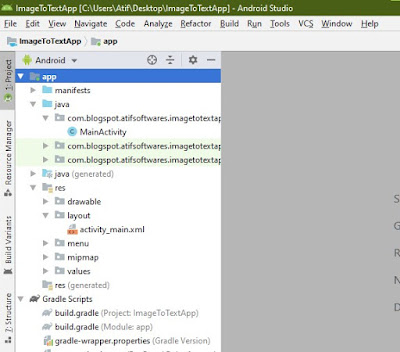
Comments
Post a Comment