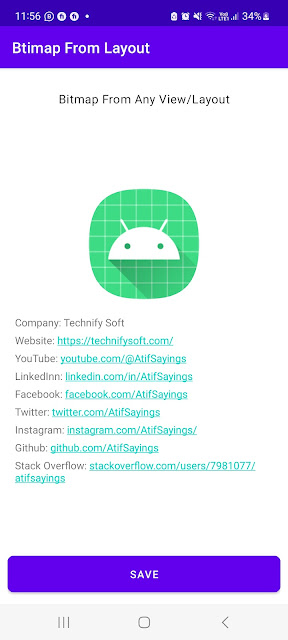Bitmap from View | Android Studio | Kotlin

How to get and save the screenshot of a specific part of the Screen? In this tutorial, we will learn how to get the Bitmap from any UI View and Save it to Storage/Gallery. For Example, we have a LinearLayout containing some child views such as ImageView(s), TextView(s), and maybe some more UI Views. On clicking a button we will save that LinearLayout as an image in storage/gallery. So by learning this technique you can save any UI View or Layout as an image in Storage/Gallery. >> Check For Java >> Check For Kotlin >> Check For Compose Code: activity_main.xml <?xml version="1.0" encoding="utf-8"?> <RelativeLayout xmlns:android= "http://schemas.android.com/apk/res/android" xmlns:app= "http://schemas.android.com/apk/res-auto" xmlns:tools= "http://schemas.android.com/tools" android:layout_width= "match_parent" android:layout_height= "match_parent" android:padding= ...